- Livingston Public Schools
- Communications
About Communications
-
Mrs. Michelle Bent
Manager of Communications
973-535-8000, ext. 8036
mbent@livingston.orgLivingston Public Schools' Office of Communications develops and coordinates the district’s efforts to provide open, effective communication between the district and community members, parents, and students. The department manages media inquiries, district publications, external communications, the district website, and district social media.
LPS is committed to building strong relationships with students, families, and the community, and as such, we strive to provide accurate and timely information to our stakeholders.
Communication tools for parents include the Blackboard Mass Notification System, the LPS website (www.livingston.org), Spotlight (our district newsletter), Facebook & Twitter (@LivSchools), and various promotional videos that highlight our students and staff. Stay connected with LPS by exploring our communications tools below!
If you are not an LPS parent and wish to receive district communications, please reach out to tmclaughlin@livingston.org.
Stay Connected With LPS
Mass Notifications
-
Mass Notification
There are times when the district may need to use its automated alert system to contact parents/guardians. This system is used most often for weather-related messages, however, when deemed necessary by the Superintendent of Schools, you will receive a phone call, text message, an email or all three, with important information.
It is vital that you log into your Genesis Parent Portal account and under "CONTACTS" be sure that you have verified the email addresses and phone numbers listed for each child attending the Livingston Public Schools. Please note that duplicate numbers and email addresses will be contacted only once.
If you are not receiving these communications, please email tmclaughlin@livingston.org.
Weather-Related School Closing & Other Emergency Notification Information
- Alerts will be posted on the district website as a pop-up alert
- Information will be posted to district Facebook & Twitter
- Information will be relayed to local newspaper, radio stations, and television stations
- A phone call and text message will be delivered to all phone numbers on file for all students (Please be aware that text messages that are sent from LPS will be sent from short code 60680 for non-emergency messages, and 54968 or 60680 for emergency messages. This is to ensure timely delivery based on code traffic. We wanted to remind everyone so that LPS community members do not inadvertently block or unsubscribe from future school messages!)
- An email will be delivered to all email addresses on file for all students
- Please be sure we have your current information on file. You can update your contact information by logging into the Genesis Parent Portal.
School Lockdowns
- Alerts WILL NOT be posted on the district website nor on the district social media sites.
- Information will be sent directly to parents of the affected school via email and text.
- Please be sure we have your current information on file. You can update your contact information by logging into the Genesis Parent Portal.
- Learn More: School Lockdown Safety Tips for Parents
LPS Spotlight Newsletters Archive
-
2025 Archive
LPS Spotlight Newsletter: June 3, 2025
LPS Spotlight Newsletter: May 13, 2025
LPS Spotlight Newsletter: April 29, 2025
LPS Spotlight Newsletter: April 8, 2025
LPS Spotlight Newsletter: March 18, 2025
LPS Spotlight Newsletter: March 11, 2025
LPS Spotlight Newsletter: February 25, 2025
LPS Spotlight Newsletter: February 11, 2025
LPS Spotlight Newsletter: January 28, 2025
-
2024 Archive
LPS Spotlight Newsletter: December 11, 2024
LPS Spotlight Newsletter: November 19, 2024
LPS Spotlight Newsletter: November 12, 2024
LPS Spotlight Newsletter: October 29, 2024
LPS Spotlight Newsletter: October 8, 2024
LPS Spotlight Newsletter: September 24, 2024
LPS Spotlight Newsletter: September 10, 2024
LPS Spotlight Newsletter: September 3, 2024
LPS Spotlight Newsletter: August 13, 2024
LPS Spotlight Newsletter: July 16, 2024
LPS Spotlight Newsletter: June 25, 2024
LPS Spotlight Newsletter: June 18, 2024
LPS Spotlight Newsletter: June 11, 2024
LPS Spotlight Newsletter: May 21, 2024
LPS Spotlight Newsletter: May 14, 2024
LPS Spotlight Newsletter: April 30, 2024
LPS Spotlight Newsletter: April 16, 2024
LPS Spotlight Newsletter: March 27, 2024
LPS Spotlight Newsletter: March 18, 2024
-
2023 Archive
LPS Spotlight Newsletter: December 12, 2023
LPS Spotlight Newsletter: December 5, 2023
LPS Spotlight Newsletter: November 7, 2023
LPS Spotlight Newsletter: October 17, 2023
LPS Spotlight Newsletter: October 10, 2023
LPS Spotlight Newsletter: September 26, 2023
LPS Spotlight Newsletter: September 12, 2023
LPS Spotlight Newsletter: September 6, 2023
LPS Spotlight Newsletter: August 9, 2023
LPS Spotlight Newsletter: July 27, 2023
LPS Spotlight Newsletter: July 11, 2023
LPS Spotlight Newsletter: June 28, 2023
LPS Spotlight Newsletter:June 20, 2023
LPS Spotlight Newsletter: June 12, 2023
LPS Spotlight Newsletter: May 23, 2023
LPS Spotlight Newsletter: May 15, 2023
LPS Spotlight Newsletter: April 25, 2023
LPS Spotlight Newsletter: April 18, 2023
LPS Spotlight Newsletter: March 31, 2023
LPS Spotlight Newsletter: March 20, 2023
LPS Spotlight Newsletter: February 28, 2023
LPS Spotlight Newsletter: February 13, 2023
LPS Spotlight Newsletter: February 7, 2023
-
2022 Archive
LPS Spotlight Newsletter: December 22, 2022
LPS Spotlight Newsletter: November 22, 2022
LPS Spotlight Newsletter: November 1, 2022
LPS Spotlight Newsletter: October 18, 2022
LPS Spotlight Newsletter: October 11, 2022
LPS Spotlight Newsletter: September 20, 2022
LPS Spotlight Newsletter: September 6, 2022
LPS Spotlight Newsletter: August 16, 2022
LPS Spotlight Newsletter: July 12, 2022
LPS Spotlight Newsletter: June 21, 2022
LPS Spotlight Newsletter: June 7, 2022
LPS Spotlight Newsletter: May 24, 2022
LPS Spotlight Newsletter: May 12, 2022
LPS Spotlight Newsletter: May 4, 2022
LPS Spotlight Newsletter: April 26, 2022
LPS Spotlight Newsletter: April 14, 2022
LPS Spotlight Newsletter: April 5, 2022
LPS Spotlight Newsletter: March 8, 2022
LPS Spotlight Newsletter: February 16, 2022
LPS Spotlight Newsletter: February 8, 2022
LPS Spotlight Newsletter: February 1, 2022
LPS Headlines
-
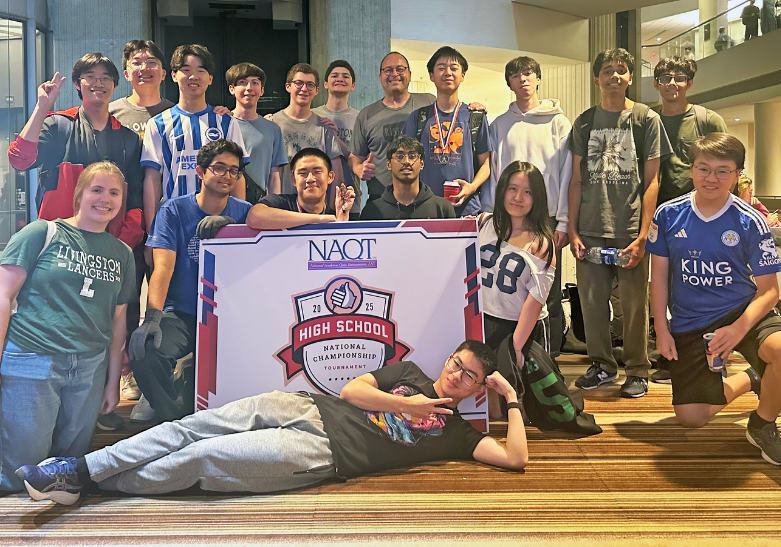
LHS Team Wins National Academic Championship
Historic win marks triumphant end to a remarkable season!
-

LPS Spotlight
LPS Spotlight is the district's electronic newsletter! Click here to catch up on LPS news!
-
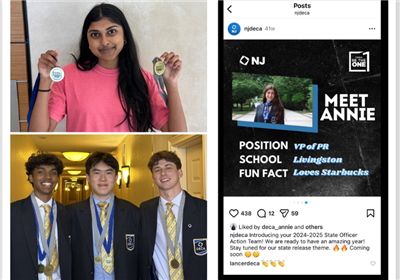
LHS DECA Shines on International Stage
Several students earned awards and one student was elected to the NJ Board
-

Student Accomplishments in Mathematics, 7-12
Check out a recap of the district's 7-12 math achievements for this school year!
Video Archive
- ACTIVE LEARNING ENVIRONMENTS: As part of next year's budget, LPS will be allocating funds to create spaces that support active learning for our students. Learn more here! (April 2023)
- UNSUNG HERO AWARD 2023: LHS Senior Nikki Heifler was named an Essex County School Board's "Unsung Hero" for 2023! Watch a video about the award here! (April 2023)
- A CELEBRATION OF SUMMER: At LPS, the end of the school year does not mean the end of learning! Check out summer happenings here! (August 2022)
- UNSUNG HERO 2022: LHS senior Owen Abeles was named an Essex County School Board Association '"Unsung Hero" for 2022. Watch a video about the award here!(April 2022)
- 100 DAYS SMARTER! LPS elementary school students celebrated the 100th Day of School ! (February 2022)
- NATIONAL MERIT SCHOLAR BOOK DEDICATION: During a special ceremony, National Merit Scholarship Semifinalists presented books to teachers who had the biggest impact on their lives. (December 2021)
- WEEK OF RESPECT 2021: LPS schools recently celebrated the Week of Respect! View the video that was presented to the Board of Education. (October 2021)
- LPS HEALTHCARE HEROES: The district honored its school nurses at the Board of Education's meeting on April 5, 2021. Watch this special video to meet all of our nurses . (April 2021)
- LHS GRADUATION PHOTOS: Congratulations to the Class of 2021! Check out photos HERE! (June 2021)
- TEACHERS OF THE YEAR 2020: What do our 2020 Teachers of the Year love most about their profession? Find out by watching this video tribute to ten excellent educators! (April 2020)
- A TOUCHING TRIBUTE: Livingston High School's 12 National Merit Semifinalists presented books to teachers who made a difference in their lives! (December 2019)



