- Livingston Public Schools
- In-House Professional Development
In-House Technology Professional Development
-
In-House Professional Development trainings at both HMS and LHS for Windows 10, Office 365, OneDrive and OneNote have been taking place during "brown bag lunches", half-day morning or afternoon free period sessions and after school. In addition, teachers participating in the January Pilot program gained intense training from Microsoft at the Wayne, NJ Microsoft Store.
The following sessions are underway. Look below for a brief description of each training session: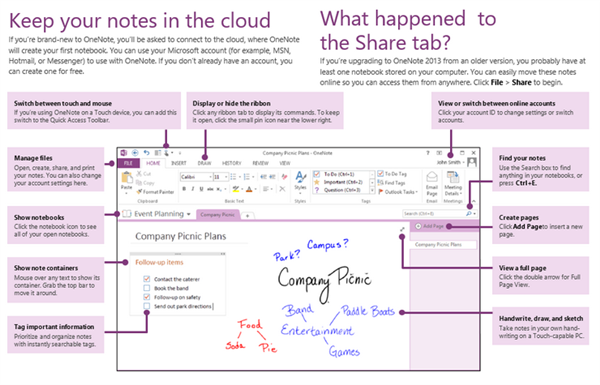 The great thing about Windows 10 is that it feels familiar but is packed with amazing new features like Continuun, Microsoft Edge and the customizable Cortana Assistant. The Start menu's app list is still on the left, but the live tiles can give you easy access to things you do most often or lets your customize your way. Windows 10 is easy using touch and pen. Microsoft Edge the new Windows browser lets you eliminate all the "garbage" on sites using reading mode. With a click on Web Note you can start marking up the page with comments and annotations using a pen or fingertip. It just goes on and on ....
The great thing about Windows 10 is that it feels familiar but is packed with amazing new features like Continuun, Microsoft Edge and the customizable Cortana Assistant. The Start menu's app list is still on the left, but the live tiles can give you easy access to things you do most often or lets your customize your way. Windows 10 is easy using touch and pen. Microsoft Edge the new Windows browser lets you eliminate all the "garbage" on sites using reading mode. With a click on Web Note you can start marking up the page with comments and annotations using a pen or fingertip. It just goes on and on ....
OneDrive is free online storage that comes with your Microsoft account. It’s like an extra hard drive that’s available from any of the devices you use. You no longer need to email files to yourself or carry around (and possibly lose) a USB flash drive. Instead, whether you’re on your laptop and working on a presentation, viewing photos from your last family vacation on your new tablet, or on your phone reviewing your shopping list, you can get to your files in OneDrive anytime/anywhere.
In a nutshell, Office 365 is a collection of apps and cloud services that you can use to be productive across a variety of devices from just about anywhere.One Note helps teachers stay organized. In OneNote, teachers can organize their lesson plans and course content in searchable digital notebooks. Each has a personal workspace for every student, a content library for handouts, and a collaboration space for lessons that creative activities. And they can be viewed from any device, online or offline.

