- Livingston Public Schools
- Visit to Lynbrook Middle School
- Lynbrook Middle School Visit-JW
-
Observations - Lynbrook Middle School
Jeff Wieboldt, Mathematics Teacher
Livingston High School
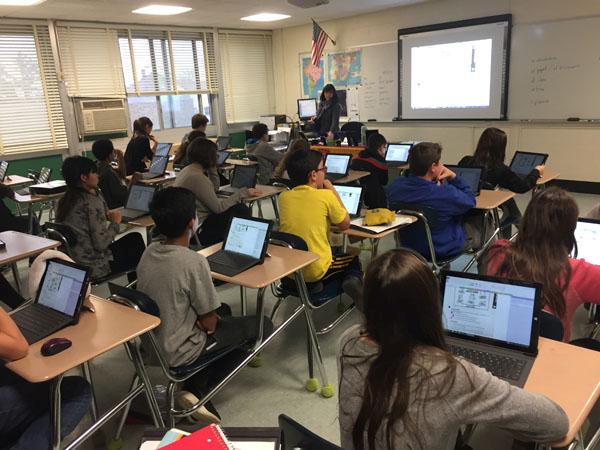
Demographics
- 420 total students in grades 6 - 8.
- Grades 6 & 7 are currently using the Surface Pro 3's and MS Surface 3 Device
- The devices have 4 GB of RAM and a 64 GB solid state drive. They might consider increasing the drive size to 128 gigabytes. Each year the devices are collected at the end of the year and refreshed and returned to the student in September.
- Pens and chargers are very expensive. So they have the students keep the chargers at home. They keep digital pens in the classrooms as a class set. There are two chargers / classroom and 25 chargers in the library. If a student forgets a laptop, usually parent will bring it to the school. Or they can get a loaner from the library for the day.
- Kids and teachers loved the Surface. They had Dell Venues for one year from September through June. Many problems. They have the Surface now for 4 months. Students cannot install on the surface unless it's from the Windows Store.
- They've had issues with breakage in the corner of the device. Mostly from students dropping the device off of a small student desk. Microsoft has replaced the device up to two times without any issues. Need to have a cover that will fold over the edge - the cover will be a key concern for our own devices.
- For tech support during non-school hours, students/teachers can be obtained from MS via an 800 # and the MS Store because of the 3 year Warranty.
- The Media Center Specialist and Media Center Aids/Helpers (parents who help out in MC) assisted in troubleshooting easy fixes with device.
Professional Development
- Did June training, however, with end of school responsibilities it was too intense in June. So when they provided PD for 7th grade teachers, they did it in January. Offer professional development every Wednesday during their prep. Alternated skills and best practice focus.
- Office 365 training was provided by Microsoft but too much was crammed in one day and it made the teachers anxious. Teachers have a common shared drive through which they can share technology lessons.
Staffing
- They have 1 tech director, 1 PD director, 1 coach, and 1 assistant coach. Initial PD was Windows 8.1 Office 365 and OneNote. Coaches go into the classroom to help teachers when they're doing a new technology lesson. The coach provides tech support for the teacher. With tech support the hope is a lot of the teachers will take more risks with implementing new technology.
- Karen the principal said that the key player is the principal as they need to encourage staff throughout the process to allay initial staff anxiety.
Classroom Visits
- Italian class using OneNote digital inking and Kahoot
- Students were using the device in different positions: laptop mode and stand mode.
- A student was using a hearing aid with a Bluetooth device hooked up to the Surface.
- In English students were taking a test in Microsoft Word while they were reading a novel in hard copy. They used Edmodo to submit the test paper which was graded by the teacher in the word document.
- Students were excited to show us what they were doing on device, explained OneNote and had said how easy it was to learn (within a week).
- Students said that OneNote helped them stay organized with their class notes with the various tabs that they could click on.
- Some students chose to bring their own mouse to use from home when working with the device. These were not provided by the school.
- Students were encouraged to lock their Surface Pro in their hall lockers during lunch and Physical Education. Prior to the 1:1, students were allowed to go to their hall lockers only twice during the school day; however administration changed that rule, allowing students to go in between each class period if needed.
- Students participating in after school sports are encouraged to lock their devices in their hall lockers to prevent damage or breakage on fields, etc. When students return to the building, they can go to their hall lockers to get the device to bring home.
- Their Pilot Program was with the Dell Venue Computers, not MS Surface Pro 3. Survey went out to parents and students via Google Form.
- Parents were encouraged to purchase the "Theft Policy" which is currently $26 through a third party. If parents did not purchase this insurance, the device stayed at school.
- Teachers spend time going over do's and dont's about the device with their students.
- Battery life of device lasted throughout the day. Students made it a part of their routine at home to ensure device was charged for the following day.
Curriculum Impact
- Teachers have not yet been mandated to use the device as part of their teaching or alter their curriculum based on the device. They have been given professional development and common planning time to encourage the use of it.
- It has impacted the teaching strategies used to present the curriculum greatly. Teachers are able to extend the classroom by allowing students to collaborate on group work through OneDrive without having to physically meet. Alternatively, teachers are able to greatly individualize learning because students each have their own devices and do not have to share with a partner. I was very impressed by the Bluetooth accommodation made for the student with auditory difficulties.
- The devices also seemed to allow teachers the flexibility to adjust the curriculum for a teachable moment or due to technical difficulties. We witnessed several teachers quickly switch gears from OneNote to Kahoot, or from Word to Edmodo. This kind of flexibility is only possible when the devices are there and accessible everyday.
- In the meeting after classroom visits, one of the coaches did note that curriculum changes specific to using the device would most likely be coming down the pike. Many of these ideas already exist in some of our curriculum documents because of the required 21st Century skills.
Student Response
- In one class the students were using OneNote to share a document amongst the members of the group. They talked to me about how easy it is to share and collaborate. They loved it!
- In another class, some of the students mentioned occasionally OneDrive glitches, which were also mentioned by the coach later. His solution was having a member of the staff so immersed in the programs that they could trouble shoot strange problems.
- There was only one student who said he much prefers paper and pencil. He only uses his surface when he has to. All the other students seemed very excited by and tied to their device! It was wonderful to see.

